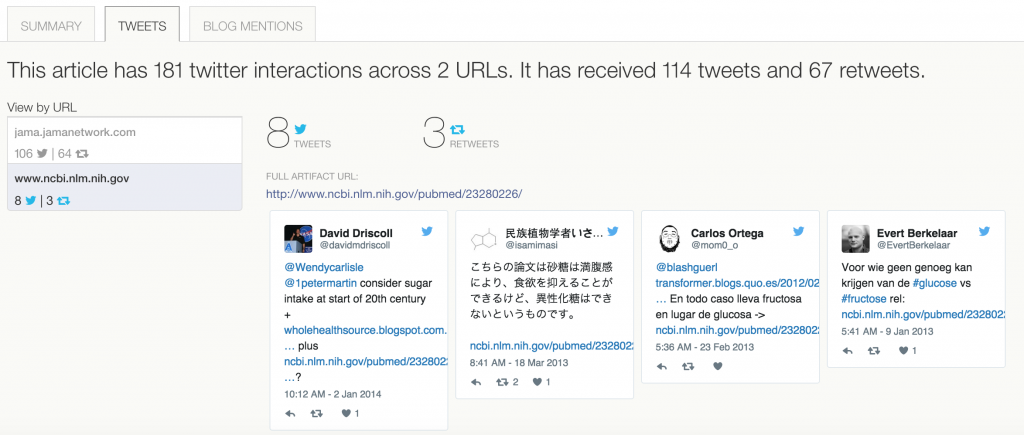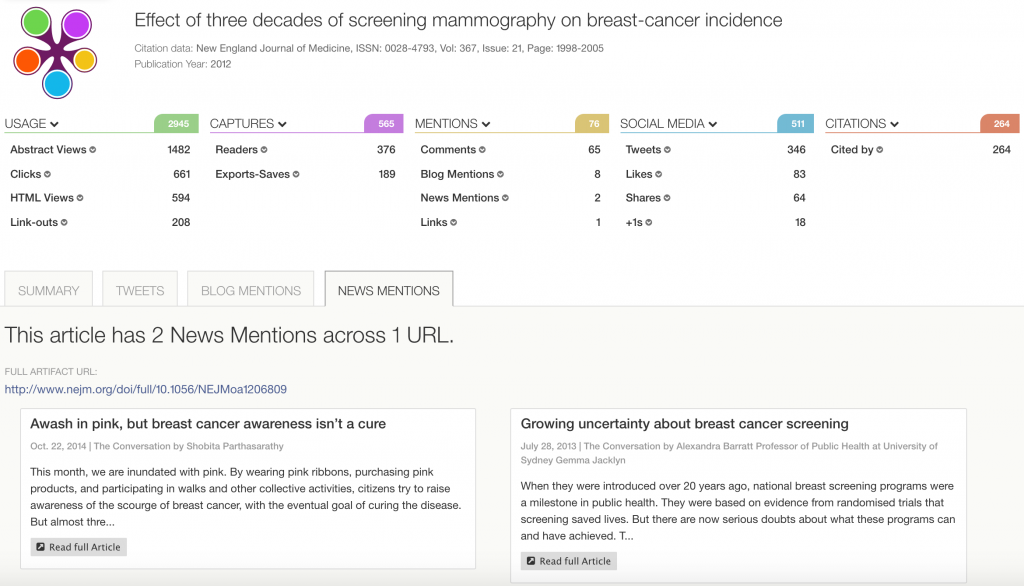Twitter, Blogs and News: See All Mentions of Your Research in One View
We’re excited to launch changes to our PlumX Artifact pages throughout the PlumX Suite. These pages represent a single academic work and all its associated metrics. We’ve added new tabs for Tweets, Blog Mentions and News Mentions. Viewing all these public interactions with a researcher’s work has always been a key feature of PlumX, but now seeing the overall story of how a piece of research output was used or discussed is easier than ever.
Within each of these new tabs, we also group the interactions by the where the artifact was published online. We strive to capture ALL places where you might distribute the article such as on the publisher’s site, in open access repositories, and within your and your co-author’s institutional repositories. To better understand where your impact is coming from, you can see the interactions for each version of the work.
Take this article as an example. Research about the effects of sugar is always sure to get discussion flowing!
This article, published in the Journal of the American Medical Association (JAMA) in 2013, has a fairly well-rounded Plum Print – indicating a nice mix of social media attention, readership, captures, online discussion and citations. The article is available via the JAMA website (jamanetwork.com) and PubMed (nih.gov).
A view of the new ‘Tweets’ tab shows the twitter reaction to the article – but also highlights which versions of the article got the most attention. It’s interesting to see a higher volume of twitter activity for the JAMA link, but more foreign-language tweets using the open access PubMed link.
Similarly, Blog Mentions and News Mentions now each have their own tabs within the Artifact page, and can be filtered by the URL that references the work in question.
Let’s look at another example to bring it all together. The PlumX Artifact page for a different article below highlights that this research has also received a broad array of attention in each of the PlumX categories, from Usage to Citations. The new tabs at the bottom of the page provide easy shortcuts to view the original Tweets, Blog Mentions and News Mentions referring to the work. Quickly understanding how your research is being received, shared and used has never been simpler.