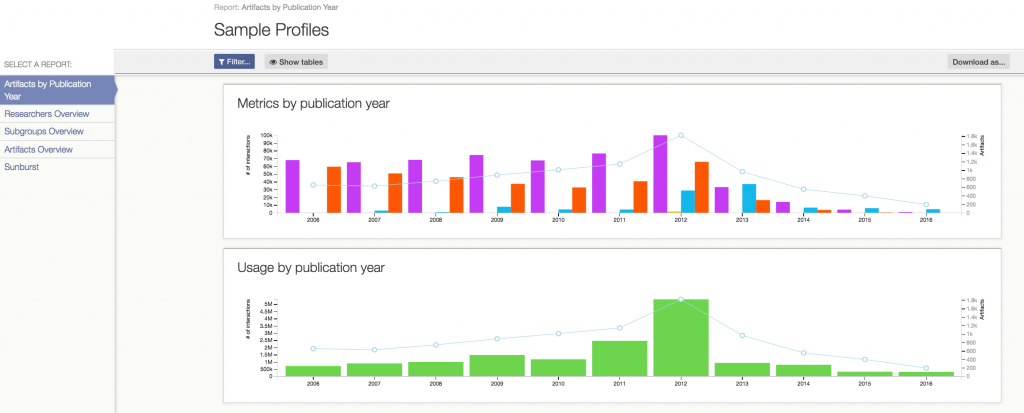PlumX Profiles and Altmetrics Analytics Get a Usability Boost
Two core elements of PlumX have a new look and feel: our profile editing pages and our altmetrics analytics reports. Our mission is to support anyone who funds, performs, supports, or publishes research in tracking and understanding its impact, attention and reach. By adding helpful context and instructions to our profile editing pages, we’ve made tracking research as part of a profile much easier. Our reports are key to understanding that research.
Profile Creation Improvements
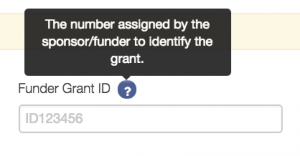 We’ve added sample placeholder values and contextual information for most of the areas where you can enter profile information throughout the system. Whether you’re adding information for a researcher, a group or a grant, you can now hover over the question-mark icon to see further information about what to enter.
We’ve added sample placeholder values and contextual information for most of the areas where you can enter profile information throughout the system. Whether you’re adding information for a researcher, a group or a grant, you can now hover over the question-mark icon to see further information about what to enter.
And, while we are talking about easier profile creation…in case you missed it, we announced simpler profile creation through RSS feeds last month.
Altmetrics Analytics
We added new visualizations and analytics to PlumX in November, 2014. When we announced that feature we said:
From the beginning, our vision was to give people who perform, support and fund research easier ways to answer their questions and tell the stories about the research. This new feature is the next big step in delivering on that vision.
Now, we’ve made our reports look better, improving report navigation and allowing the reports to take up more room within the screen. Here are some before & after shots. (Stay tuned. We are going to have more news about PlumX Reporting soon.)
Before…
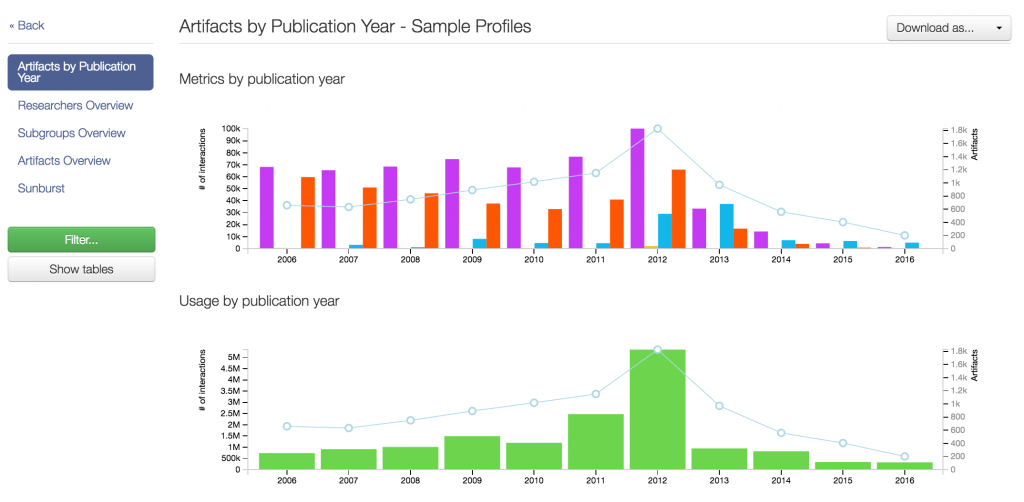
and After…